Source Maps
Cheerp takes advantage of the SourceMaps web standard to provide in-browser debugging of C++ source code. Generating a source map allows the browser to know the location of the C++ source files. Most modern browsers also support showing the C++ source code while debugging a Cheerp-compiled application, both when an exception is raised or on a manually set breakpoint.
Enabling source map support
Firefox
- Open the debug tool window (Ctrl+Shift+I)
- Select the debugging tab (Circled in red)
- Click the settings button (Circled in green)
- Make sure “Show Original Sources” is selected
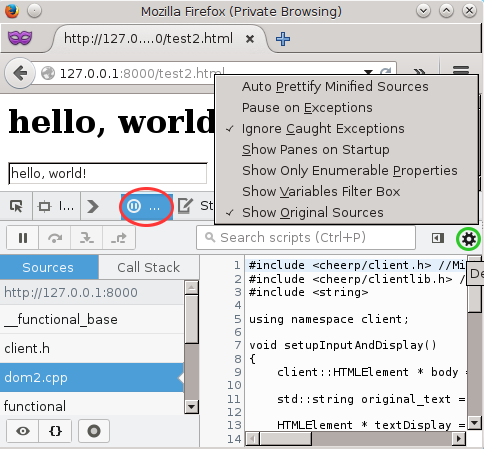
Chrome
- Open the debug tool window (Ctrl+Shift+I)
- Select the “Sources” tab (Circled in red)
- Click the settings button (Circled in green)
- Make sure “Enable JavaScript source maps” is selected
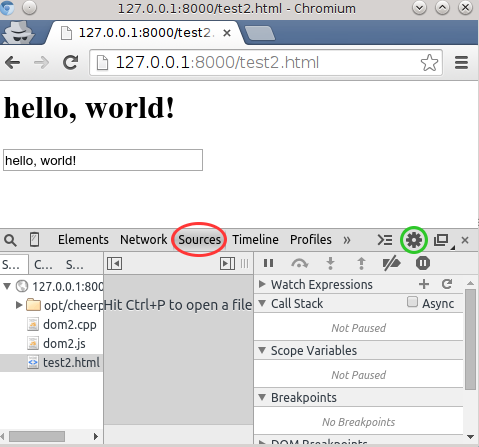
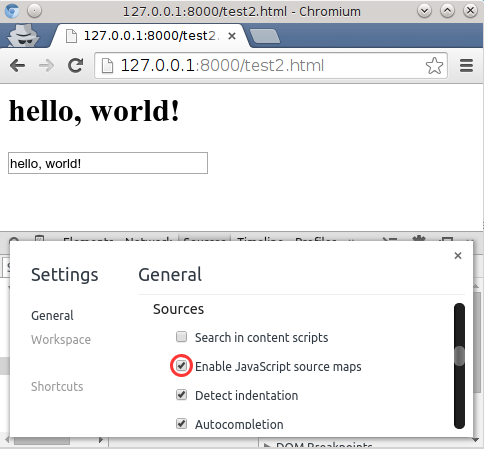
How to generate Source Maps
Cheerp can generate Source Maps together with the final compiled JavaScript file using a single command. For example see the following command (valid for Linux and Mac OS X, on Windows the Cheerp executable is located in c:\cheerp\bin\clang++.exe)
/opt/cheerp/bin/clang++ -target cheerp file.cpp -o file.js -g -cheerp-sourcemap=file.js.mapThe standard -g option is used to generate debugging information in the frontend.
The Cheerp specific -cheerp-sourcemap option instructs Cheerp to output the source map file in the given file. You can of course use any name for the source map file.
Practical example
Build example.js and example.js.map using the following command line
/opt/cheerp/bin/clang++ -target cheerp example.cpp -o example.js -g -cheerp-sourcemap=example.js.mapTo see Source Maps in action, please start a Web server in the current directory and then access it using your favorite browser.
For example, you could use python to start a local Web server
python -m SimpleHTTPServer &firefox http://127.0.0.1:8000/example.htmlIf Source Maps are enabled (as described above) you should see the C++ source code in the debugging tab of the developers tools.
Command line options
-gRequired to get the compiler to generate debugging metadata-cheerp-sourcemap=filenameTells Cheerp what file should contain the generates Source Maps-cheerp-sourcemap-prefix=pathTells Cheerp to remove the given prefix from all the source files paths that are stored inside the Source Maps file.-cheerp-sourcemap-standaloneTells Cheerp to include all sources into the sourcemap file. This makes it easier to debug using Source Maps since you only need to put the map file on the Web Server, instead of the whole source code. Since the map contains the sources you should remember not to deploy this file in production.
What you can do with Source Maps?
When Source Maps are enabled you can:
- Set break points in C++ code
- Single-step through C++ code
- See C++ code when an exception is raised
Limitations
The Source Map standard does not allow any kind of variable inspection or mapping source variable to compiled variables. This means that it is not possible to Watch the values of C++ variables or change them. We plan to enable this possibility when the standard will support it.