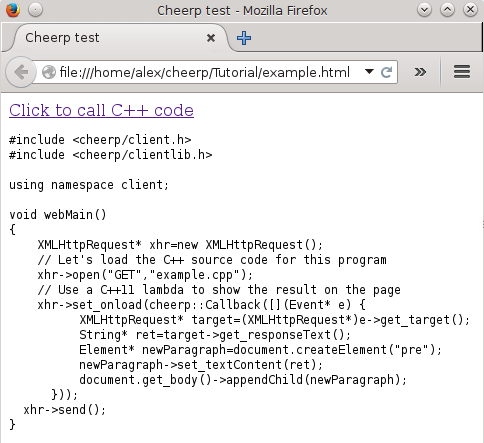DOM manipulation
The following example shows how to write a simple Web application that uses the Browser’s DOM functionalities. Check our for example clientlib.h for a glance of the Web API forward declared in the client namespace using Cheerp.
#include <cheerp/clientlib.h>
[[cheerp::genericjs]]void webMain(){ // client::document represent the JavaScript document object client::Element* titleElement = \ client::document.getElementById("pagetitle"); // Wide strings can also be implicitly converted to JavaScript Strings titleElement->set_textContent(L"Exciting dynamic title,\ with non-Latin letters ΩЯÅ");}Save it as dom1.cpp and compile it (how? /opt/cheerp/bin/clang++ -O3 dom1.cpp -o dom1.js)
Now embed it in a web page like:
<!doctype html><html lang="en"> <head> <meta charset="utf-8" /> <title>Cheerp test</title> <script defer src="dom1.js"></script> </head> <body> <h1 id="pagetitle">Boring static text</h1> </body></html>and open it with your favourite browser.
As you can see the text should have been Boring static text but has been replaced by our script.
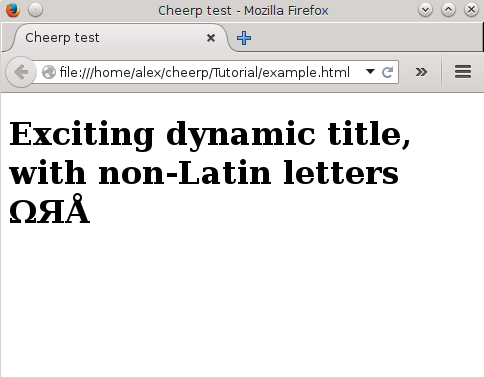
Using callbacks 
Let’s extend the previous program to revert the original text after 3 seconds.
#include <cheerp/client.h>#include <cheerp/clientlib.h>
// client is a regular C++ namespace, so we can reduce verbosity by using itusing namespace client;
[[cheerp::genericjs]]void webMain(){ Element* titleElement=document.getElementById("pagetitle"); // Save the old text, it is a JavaScript String String* oldText=titleElement->get_textContent(); titleElement->set_textContent(L"Exciting dynamic title, with non-Latin letters ΩЯÅ"); // setTimeout is included in the client namespace like other browser APIs // cheerp::Callback is bridge function to invoke C++ lambdas and functions as // JavaScript callbaks. We use C++11 lambda in this case. setTimeout(cheerp::Callback([titleElement,oldText](client::Event* e) { titleElement->set_textContent(oldText); }), 3000);}Interoperability with JavaScript code
Cheerp is designed to offer lightweight, bidirectional interoperability between C++ and JavaScript code. Let’s see how you call JavaScript code from C++
Modify example.html to include and use jQuery
<!doctype html><html lang="en"> <head> <meta charset="utf-8" /> <title>Cheerp test</title> <script defer src="example.js"></script> <script src="http://ajax.googleapis.com/ajax/libs/jquery/1.7.1/jquery.min.js"></script> <script> // Use jQuery to make a (trivial) change to the page function changeTitle(str) { $("#pagetitle").text(str); } </script> </head> <body> <h1 id="pagetitle">Boring static text</h1> </body></html>Let’s use the JavaScript changeTitle function from C++
#include <cheerp/client.h>#include <cheerp/clientlib.h>
// We need to extend the client namespace to declare our// custom JavaScript functionnamespace [[cheerp::genericjs]] client{ // The name should be the same as the JavaScript one // The parameters needs to be a const client::String reference // so that implicit conversion from const char* is supported void changeTitle(const String& str);}
using namespace client;
[[cheerp::genericjs]]void webMain(){ Element* titleElement=document.getElementById("pagetitle"); String* oldText=titleElement->get_textContent(); changeTitle("Literal C++ string");}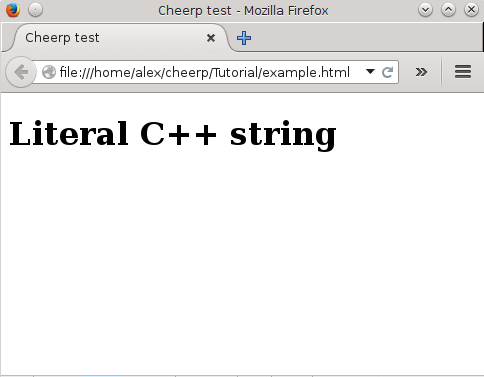
When declaring JavsScript methods in C++ you can use the following data types:
- client::String as const references or pointers when using them as parameters and as pointers when returning them (e.g.
client::String* concatStrings(const String& a, const String& b)) - float, double and integer types
- Pointers to C++ objects, to use them you still need to pass them back to C++ code.
- C++ lambdas and functions as callback parameters. You need to use the
client::EventListener*as the parameter type. (e.g.void addCallback(client::EventListener* callback)). In this case you need to use thecheerp::Callbackbridge function as shown in the example above.
Directly invoking JavaScript code
You can also use the __asm__ keyword to inline JavaScript code in the middle of C++ code
[[cheerp::genericjs]]void webMain(){ __asm__("console.log('Inline JS example')");}Invoking C++ code from JavaScript using the [[jsexport]] attribute
Cheerp makes it possible to allocate and use whole C++ classes from JavaScript. This is done using the [[jsexport]] class attribute.
#include <cheerp/client.h>#include <cheerp/clientlib.h>
using namespace client;
// The class can of course have any name// The [[cheerp::jsexport]] attribute tells Cheerp to make// the class available to JavaScript codeclass [[cheerp::jsexport]][[cheerp::genericjs]] JsBridge{private: // The class is allowed to have member variables // but they should all be trivially destructible int callCount;public: JsBridge():callCount(0) { } int addAndReturn(int a) { console.log("Called C++ code"); callCount+=a; return callCount; }};
// Note that entry point is missing, this is still fineWe also need to modify the HTML page to interact with the jsexport-ed class
<!doctype html><html lang="en"> <head> <meta charset="utf-8" /> <title>Cheerp test</title> <script defer src="example.js"></script> <script src="http://ajax.googleapis.com/ajax/libs/jquery/1.7.1/jquery.min.js"></script> <script> var jsBridge = null; async function callCPPCode() { await JsBridge.promise; if (!jsBridge) jsBridge = new JsBridge(); var ret = jsBridge.addAndReturn(3); $("#clickText").text("C++ code returned " + ret); return false; } </script> </head> <body> <a id="clickText" href="#" onclick="callCPPCode()" >Click to call C++ code</a > </body></html>As you can see you are free to allocate a new JsBridge object in JavaScript and use it directly.
Using complex browser APIs
We will show how to use XMLHttpRequest to retrieve a file. Please note that Chrome blocks XMLHttpRequests to local files so you need to run the example using Firefox or start a local web server.
#include <cheerp/client.h>#include <cheerp/clientlib.h>
using namespace client;
[[cheerp::genericjs]]void webMain(){ XMLHttpRequest* xhr=new XMLHttpRequest(); // Let's load the C++ source code for this program xhr->open("GET","example.cpp"); // Use a C++11 lambda to show the result on the page xhr->set_onload(cheerp::Callback([](Event* e) { XMLHttpRequest* target=(XMLHttpRequest*)e->get_target(); String* ret=target->get_responseText(); Element* newParagraph=document.createElement("p"); newParagraph->set_textContent(ret); document.get_body()->appendChild(newParagraph); })); xhr->send();}