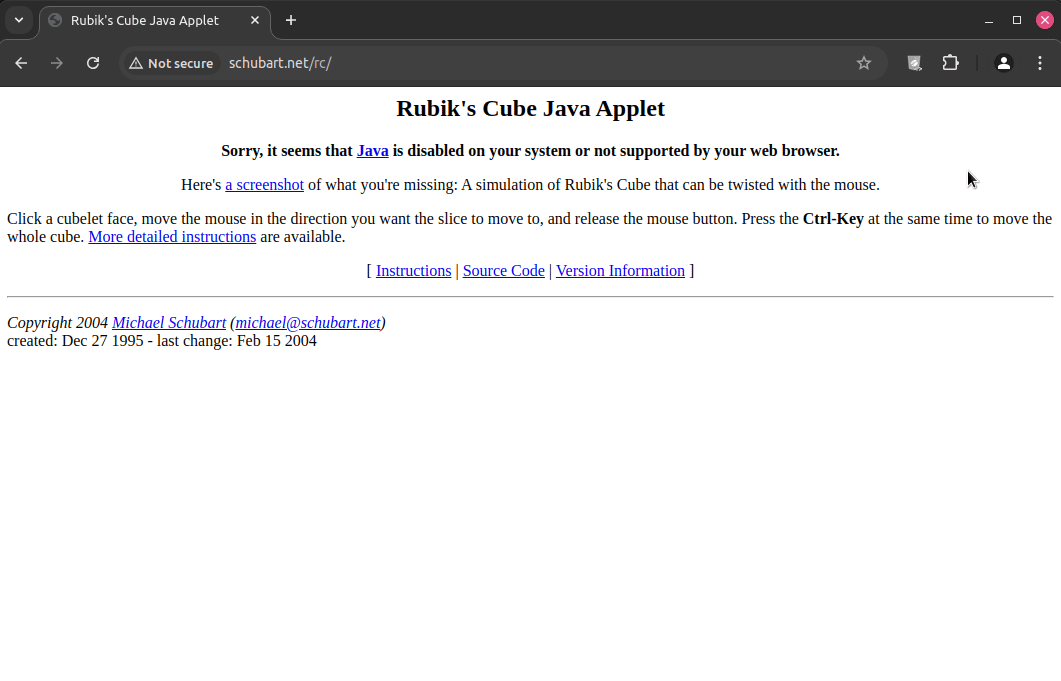Using the extension for the first time
Tutorial for first-time users
This tutorial will guide you on the basic functionalities of the Applet Runner extension. We assume you have installed the extension in Chrome or Edge. Don’t forget to pin the extension to the browser’s toolbar.
CheerpJ Applet Runner is available for Chrome and Edge.
How to use the Applet Runner extension
Visit a page with a Java applet, such as this public available Rubix Cube Applet and click on the CheerpJ Applet Runner icon in the toolbar and enable CheerpJ. Now you just need to enable the extension in the popup and you are ready to go!
Before using the extension
You will see a text letting you know that you do not have a Java installation on your computer.
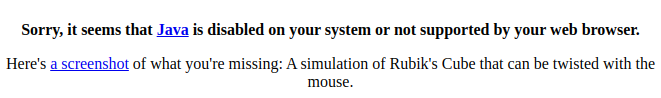
How to run the Applet Runner extension
Just click on the extension icon and enable the Applet Runner in the popup.
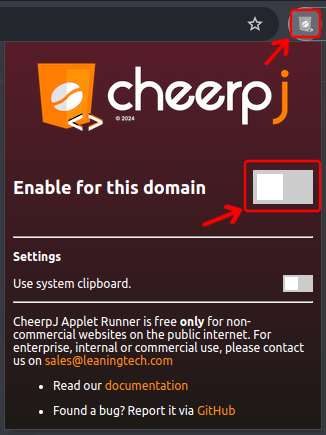
Once enabled you should be able to see the Applet up and working again!