Using the extension for the first time
Tutorial for first-time users
This tutorial will guide you on the basic functionalities of the JNLP Runner extension. We assume you have installed the extension on Chrome or Edge.
Running a JNLP file
To start an application, you need to run a JNLP file. You can do this by clicking on a link or opening a file with a JNLP extension or by dragging and dropping a JNLP file into the extension popup.
Before using the extension
The first time you launch a JNLP file to run a Java application, the JNLP Runner will automatically detect it and it will start running. The first screen you will see is the license agreement. Please read this carefully and if you agree with the terms and conditions, click on Accept license.
You can read the full license agreement here.
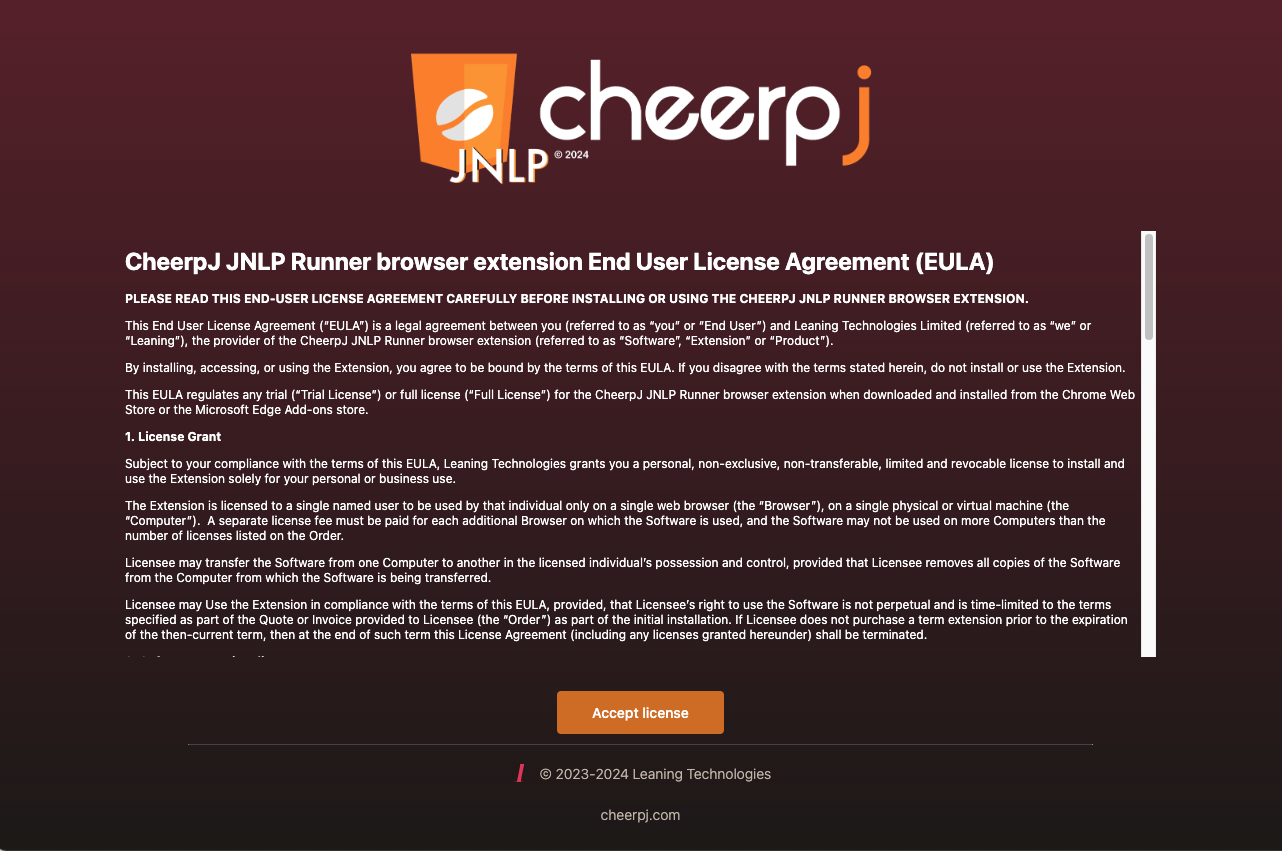
The home screen
When the JNLP Runner extension detects that a JNLP file has been triggered it will show the screen below in a new tab. This screen displays a few options alongside the license’s owner and the JNLP filename.
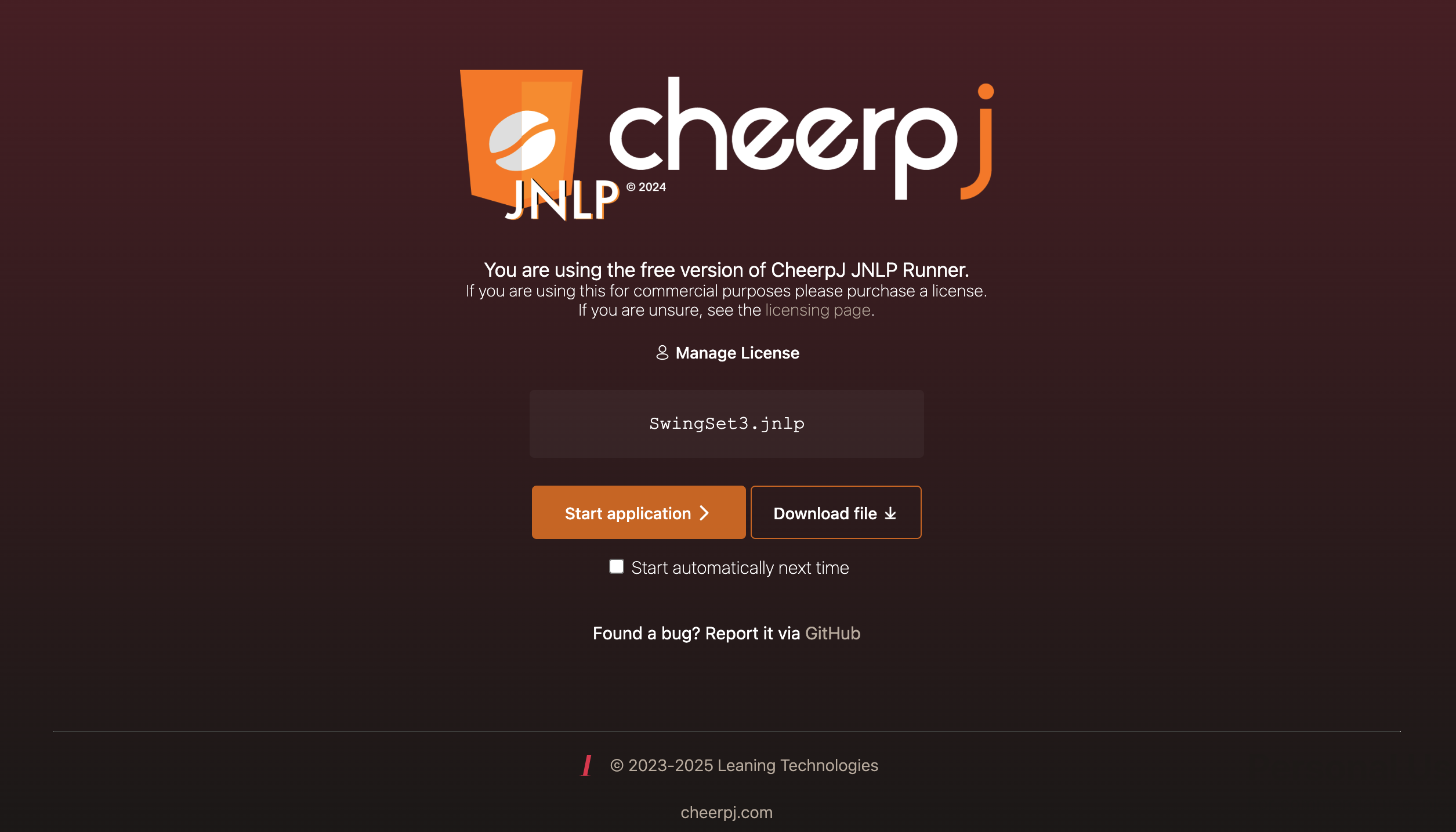
Manage license link
Click on this link to activate your license key or token. For more information, check the Activate your license tutorial.
Start application button
If this button is selected, the JNLP Runner will start executing your Java application, you will see a loading screen and after just a few seconds you will see your application running in the browser.
Download file button
This button starts a download of your JNLP file directly to your machine.
Start automatically next time
You can skip the home screen and directly start running your Java applications next time by checking this option.